Platforms & Tools:
Headless CMS:
When Flexibility Becomes a Burden
In the search for modern, flexible content management, many developers and businesses have embraced the concept of the headless CMS—a backend-only system that delivers content via API to a separately developed front end. On paper, it sounds like a dream: complete front-end freedom, scalable content delivery, and platform-agnostic architecture.
But in practice? A headless CMS can create unexpected challenges for performance, bandwidth, and long-term maintenance—especially for small to mid-sized businesses who don’t need that level of abstraction.
Let’s take a look at the real-world implications of going headless, and why traditional, integrated CMS platforms like WordPress or Craft still offer better value, performance, and reliability for most websites.
What Is a Headless CMS, Exactly?
A headless CMS decouples the backend (where content is stored and managed) from the frontend (how content is displayed). Instead of using a templating engine to render pages, a headless CMS provides raw content via APIs—typically REST or GraphQL—leaving the developer to build the frontend manually, often with a JavaScript framework like React or Vue.
It’s flexible, yes—but that flexibility comes with trade-offs.
1. Slower Load Times and Poor Core Web Vitals
Ironically, one of the most common issues with headless CMS implementations is sluggish page performance.
Because the frontend must fetch data from APIs, there’s often a delay between page requests and content delivery. Unlike traditional server-rendered pages, where content is bundled and sent in one go, headless sites must make multiple API calls, parse JSON, and render everything client-side—creating visible delays and layout shifts.
This negatively impacts Core Web Vitals, which are now critical for SEO. Pages may appear “interactive” but are still loading core content. Google notices—and penalizes.
2. Increased Bandwidth and Infrastructure Costs
All those API calls? They come at a price—literally.
Each content request involves a trip to the CMS’s server or CDN, increasing bandwidth usage, particularly on high-traffic sites or image-heavy pages. If you’re paying for bandwidth (as you often are with SaaS headless CMS platforms), costs can spike quickly.
Additionally, if you’re using a static site generator like Gatsby or Next.js, build times grow with your content library. Larger sites may need dedicated build servers or cloud functions just to keep deployment times manageable.
3. Development and Maintenance Complexity
With great flexibility comes great responsibility—and more work. A traditional CMS like WordPress includes:
- A built-in templating engine
- A user-friendly admin dashboard
- Plugin architecture for extended features
- Native media handling, menus, SEO, and more
By contrast, a headless CMS hands you content—and little else. You must build the frontend routing, handle SEO metadata, implement previews, manage image optimization, and create your own editing workflows.
This increases both the initial development cost and the long-term maintenance burden. Every small feature—like an alert bar or content preview—requires custom code.
4. Worse Experience for Content Editors
Developers may love headless setups—but content teams often don’t.
Traditional CMS platforms offer WYSIWYG editors, content previews, page builders, and plugin tools tailored for marketers and editors. A headless CMS, by nature, cannot show content in its final context. Editors must write in a vacuum, with no visibility into layout, styling, or hierarchy.
Previewing content before publishing is possible—but it requires significant engineering work to set up. And even then, it’s often clunky.
This disconnect can slow down content workflows and increase the likelihood of publishing errors.
5. Overkill for Most Businesses
Unless you’re building a multi-platform app (e.g., one CMS powering web, mobile, and IoT devices), headless is often overkill.
- A local brewery? Doesn’t need a decoupled CMS.
- A consulting firm? Can use WordPress or a traditional CMS and rank just fine.
- A mid-size eCommerce store? Is better served by a fully integrated system with robust plugin support.
The complexity introduced by a headless setup rarely results in benefits that justify the effort—especially when traditional CMS platforms can be heavily customized, perform well, and are easy to maintain.
6. When JavaScript Fails—or Is Disabled Entirely
One of the most overlooked issues with headless CMS architecture is what happens when JavaScript is disabled—either intentionally by the user, blocked by browser extensions, or fails to load due to a network error.
Because headless sites typically rely entirely on JavaScript to render content, a failure in loading JS means the user sees nothing. No content. No navigation. Just a blank screen or a loading spinner that never resolves.
Compare that to a traditional CMS with server-rendered pages: even if styling or interactivity breaks, the core content remains visible and usable. That’s critical for accessibility, usability, and search indexing.
And while JavaScript failures might seem rare, they happen more often than expected due to:
- Corporate firewalls or content blockers
- Poor mobile connectivity
- CDN outages or script loading errors
- JavaScript conflicts with third-party integrations
Even Googlebot, despite executing JavaScript, may miss or delay indexing client-rendered content—potentially affecting SEO and visibility in search results.
Bottom line? If your site can’t function without JavaScript, you’re introducing a single point of failure that puts user experience and business goals at risk.
When Headless Makes Sense
There are certainly valid use cases for headless CMS architectures:
- Apps with complex content reuse across devices
- Sites with development teams experienced in React or Vue
- Organizations prioritizing microservice architecture and scale
But even then, a hybrid approach—like WordPress with a REST API or Craft CMS with decoupled templates—can achieve many of the same goals without fully abandoning server-side rendering.
Final Thoughts: Choose the Right Tool, Not the Trendy One
Headless CMS solutions are powerful—but they are not a silver bullet. The allure of flexibility, speed, and developer control can quickly fade when faced with slow load times, soaring infrastructure bills, and frustrated content editors.
At Elusive Concepts, we prioritize technology decisions based on context—not hype. For most clients, an integrated CMS remains the best path to performance, scalability, and long-term success. We’ve seen firsthand how modern WordPress, Craft CMS, and other traditional platforms continue to deliver exceptional results with far fewer headaches.
If you’re considering a headless CMS for your next project, talk to us first. We’ll help you evaluate whether it’s the right move—or if a more grounded, sustainable solution will better serve your business goals.

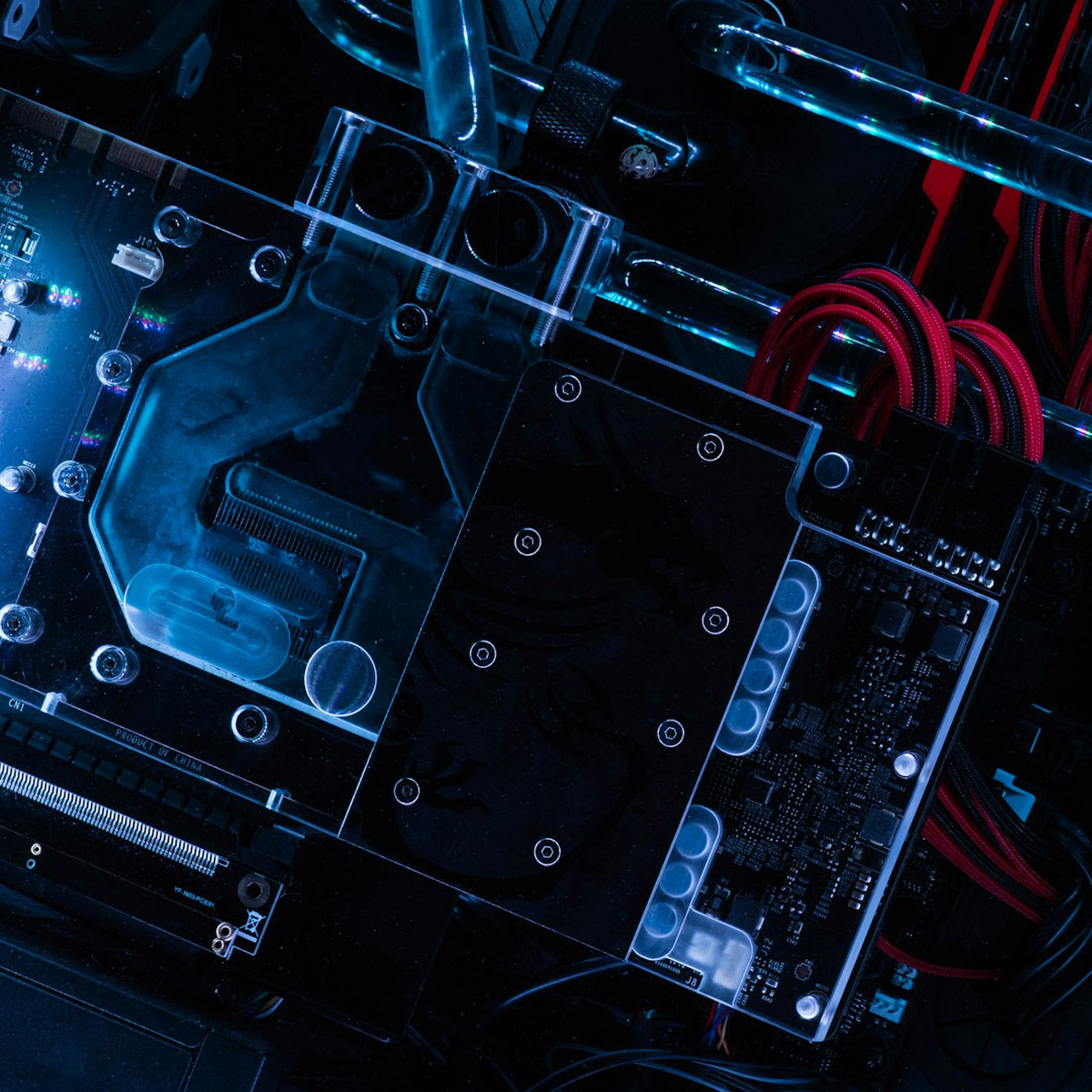
Commenting has been disabled for this post.